
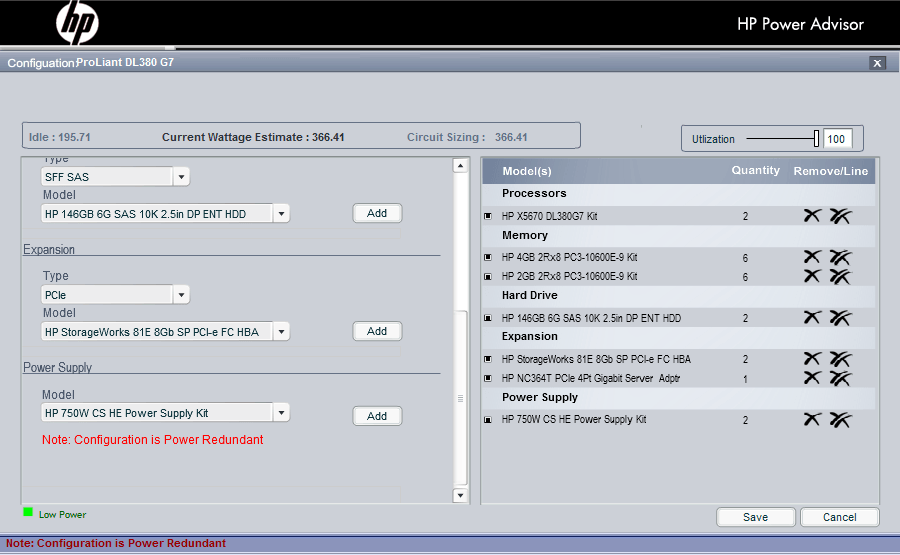

Rear pull tab (top left)-Map of rear bays.Ĭabling the management network includes cabling theįrame link module LINK ports together to form a management ring (frame link topology) and cabling twoįrame link module MGMT ports to the management network. Connect only to another frame link module LINK port. LINK port-Provides a high availability management network backbone for multiple frames in a management ring. MGMT port-Uplink port to connect an HPE Synergy management ring to a data center management switch.įor high availability, connect a minimum of two MGMT ports to a datacenter management network. Two frame link modules of the same type are required in each frame for high availability and for linking multiple frames. Interconnect bays (numbered 1 to 6)-These bays are populated with interconnect modules such as Ethernet, FC, or SAS switches, or with Ethernet satellite modules or Ethernet pass-through modules.įabric 1: Interconnects in bays 1 and 4 for high availability, and connects to compute mezzanine in slot 1įabric 2: Interconnects in bays 2 and 5 for high availability, and connects to compute mezzanine in slot 2įabric 3: Interconnects in bays 3 and 6 for high availability, and connects to compute mezzanine in slot 3īays must be populated with either an interconnect or an interconnect blank insert.įrame link bays (numbered 1 and 2)-These bays are populated with frame link modules. Power supply bays-All six power supply bays must be populated with either a power supply or a power supply blank insert. Fan bays-All 10 fan bays must be populated.


 0 kommentar(er)
0 kommentar(er)
